Convert WMV to MP4 for free with ConvertOption’s WMV to MP4 video converter. Fast, easy, and 100% free WMV to MP4 conversion in one click!

Choose files or drag and drop files
Maximum file size 10 MB. Sign Up free for 100 MB limit + unlimited conversions.

Effortless Image Conversion for Designers
Easily convert between image formats like JPG, PNG, and TIFF to meet design requirements. Perfect for creating web, print, and presentation-ready visuals in minutes.
Convert Videos for Seamless Sharing
Quickly convert videos into more manageable formats for easy sharing or uploading, without compromising quality. Perfect for content creators and marketers who need to share or upload videos efficiently.
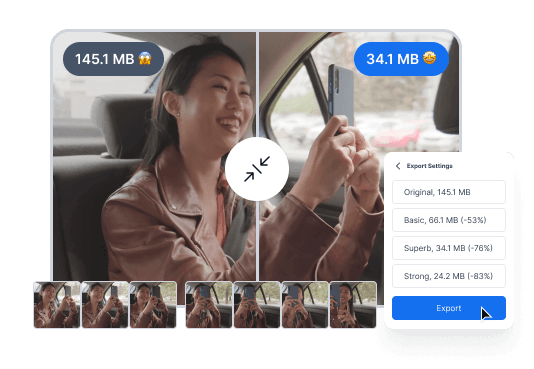
Simple Steps to Convert Your Files Effortlessly

Drag and drop your file, or click to upload from your device.

Select the output format from our wide range of options.

Click convert, then download your newly formatted file in seconds.
Easily convert videos to shareable formats without sacrificing quality – safe, fast, and browser-based.
WMV, short for Windows Media Video, is a video format developed by Microsoft for high-quality video playback on Windows devices. Widely used for streaming, online videos, and presentations, WMV offers good compression while keeping decent quality, making it popular for PCs and Windows-based media players.
MP4, short for MPEG-4 Part 14, is a popular digital video format developed by the Moving Picture Experts Group (MPEG). It's widely used for storing video, audio, subtitles, and images, compatible with almost all devices, making it ideal for video conversion, streaming, and sharing.
WMV usually offers better quality than MP4 because it’s lossless, keeping more detail. MP4 is lossy, so it compresses files and may lose some quality, but it’s more widely compatible and smaller in size.
ConvertOption is the best free software to convert WMV to MP4. Our video converter is super fast, insanely secure, and perfect for batch conversions.
Yes! WMV to MP4 conversion can cause slight quality loss since MP4 is a lossy format. But with ConvertOption, you can minimize quality loss and get smooth, high-quality video!
Converting WMV to MP4 on iPhone is a breeze with ConvertOption! Just upload your WMV file, hit Convert, and your MP4 is ready in seconds. Fast, simple, and secure. Perfect for all your video conversion needs!
MP4 is a compressed video format! It uses efficient compression to reduce file size while keeping quality high, making it perfect for sharing, streaming, and social media usage.
You can convert videos up to 100MB for free with ConvertOption! Need more? Upgrade to All-in-One for unlimited file size. Check our pricing page for full details.
Absolutely! Using ConvertOption is 100% safe. Your files stay private on your device, nothing is uploaded to our servers. Only you can access your videos, whether you’re converting WMV to MP4 or compressing files.
WMV to MP4 conversion usually takes just a few minutes with ConvertOption. But the exact time depends on your file size, video resolution, bit rate, and system speed.
You need to convert and download at least 1 file to provide feedback!
Start your 7-day free trial and get unlimited access to all ConvertOption tools to convert, compress, OCR, web apps and more.
