Convert flv to mp4 quickly with our free browser tool. Simple, fast, and always watermark-free.

Choose files or drag and drop files
Maximum file size 10 MB. Sign Up free for 100 MB limit + unlimited conversions.

Effortless Image Conversion for Designers
Easily convert between image formats like JPG, PNG, and TIFF to meet design requirements. Perfect for creating web, print, and presentation-ready visuals in minutes.
Convert Videos for Seamless Sharing
Quickly convert videos into more manageable formats for easy sharing or uploading, without compromising quality. Perfect for content creators and marketers who need to share or upload videos efficiently.
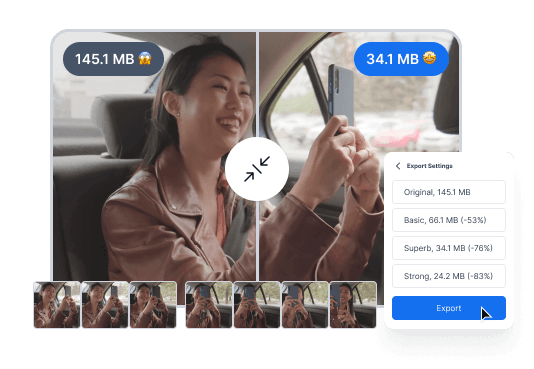
Simple Steps to Convert Your Files Effortlessly

Drag and drop your file, or click to upload from your device.

Select the output format from our wide range of options.

Click convert, then download your newly formatted file in seconds.
Easily convert videos to shareable formats without sacrificing quality – safe, fast, and browser-based.
FLV or Flash Video is a digital video format. It was originally developed by Macromedia and later acquired by Adobe Systems to deliver high-quality videos over the internet using Adobe Flash Player. FLV files were widely used for streaming on platforms like YouTube and Vimeo before HTML5 became the standard for online video playback.
MP4, short for MPEG-4 Part 14, is a popular digital video format developed by the Moving Picture Experts Group (MPEG). It's widely used for storing video, audio, subtitles, and images, compatible with almost all devices, making it ideal for video conversion, streaming, and sharing.
FLV and MP4 are both video formats. FLV (Flash Video) is an older format once popular for web streaming, especially on Flash-based sites. MP4 is a modern, widely supported format used for videos on almost all devices, from smartphones to PCs, and is compatible with streaming, editing, and social media platforms.
Absolutely! You can convert FLV to MP4 without losing quality using a reliable video converter. With ConvertOption, you can quickly transform FLV to MP4 for free, keeping every detail intact. No quality loss, super fast, and hassle-free.
MP4 offers better quality than FLV, supporting higher resolution, modern codecs, wider device compatibility, and efficient compression. FLV is older, once used mainly for streaming. For modern use, MP4 is the preferred choice for playback, editing, and versatile video conversion needs.
Converting FLV to MP4 is quick and easy with ConvertOption! Just select your FLV file, hit Convert, and your MP4 video is ready in seconds. Fast, free, smooth! Perfect for quick FLV to MP4 conversion on any device!
No, not at all! With ConvertOption, you can transform FLV to MP4 instantly online. No software needed. It’s fast, free, and works on Mac, iPhone, Android, Linux, and Windows. Just upload your file and convert, it's that easy!
Not always! FLV files were originally designed for web streaming, so they can be smaller in some cases. But MP4 is more versatile and often offers better compression with similar or higher quality. So, file size really depends on resolution, bitrate, and encoding settings.
ConvertOption is the fastest and best FLV to MP4 converter! It’s completely free and handles batch conversion in just one click. No software installation is needed, and it works seamlessly on all your devices.
You can convert videos up to 100MB for free with ConvertOption! Need more? Upgrade to All-in-One for unlimited file size. Check our pricing page for full details.
You need to convert and download at least 1 file to provide feedback!
Start your 7-day free trial and get unlimited access to all ConvertOption tools to convert, compress, OCR, web apps and more.
