Convert MP4 to WMV for free with ConvertOption’s MP4 to WMV video converter. Fast, easy, and 100% free MP4 to WMV conversion in one click!

Choose files or drag and drop files
Maximum file size 10 MB. Sign Up free for 100 MB limit + unlimited conversions.

Effortless Image Conversion for Designers
Easily convert between image formats like JPG, PNG, and TIFF to meet design requirements. Perfect for creating web, print, and presentation-ready visuals in minutes.
Convert Videos for Seamless Sharing
Quickly convert videos into more manageable formats for easy sharing or uploading, without compromising quality. Perfect for content creators and marketers who need to share or upload videos efficiently.
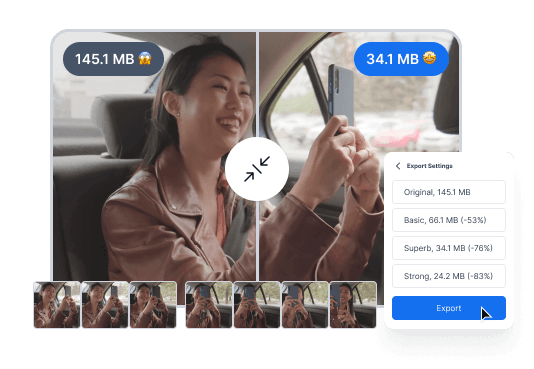
Simple Steps to Convert Your Files Effortlessly

Drag and drop your file, or click to upload from your device.

Select the output format from our wide range of options.

Click convert, then download your newly formatted file in seconds.
Easily convert videos to shareable formats without sacrificing quality – safe, fast, and browser-based.
MP4, short for MPEG-4 Part 14, is a popular digital video format developed by the Moving Picture Experts Group (MPEG). It's widely used for storing video, audio, subtitles, and images, compatible with almost all devices, making it ideal for video conversion, streaming, and sharing.
WMV, short for Windows Media Video, is a video format developed by Microsoft for high-quality video playback on Windows devices. Widely used for streaming, online videos, and presentations, WMV offers good compression while keeping decent quality, making it popular for PCs and Windows-based media players.
Yes, absolutely! You can convert MP4 to WMV quickly with ConvertOption. Our video converter requires no downloads or sign-ups for quick conversions. Just upload your video and get your WMV file in seconds.
MP4 and WMV are both video formats. But MP4 is more universal, works on almost any device, and supports higher quality with smaller file sizes. WMV, developed by Microsoft, is best for Windows users but less compatible elsewhere.
You can convert MP4 to WMV for free in just a few clicks with ConvertOption. No signup is needed for quick conversions, and even batch conversion is totally free. Just upload your MP4 files, hit convert, and your WMV videos are ready in seconds.
You can convert videos up to 100MB for free with ConvertOption! Need more? Upgrade to All-in-One for unlimited file size. Check our pricing page for full details.
The best MP4 to WMV converter is ConvertOption. It's super fast, completely secure, and 100% free! Our user-friendly tool also supports batch conversion, making it handy for all your video conversion needs.
You’ll just need a few minutes to convert from MP4 to WMV online with ConvertOption. Though the exact time depends on your file size, codec, and internet speed.
Absolutely! You can batch convert MP4 to WMV at once using ConvertOptions. It’s fast, free, and perfect for batch processing. Easily transform your MP4 files into WMV format without losing quality.
MP4 to WMV conversion isn’t truly lossless. MP4 is a lossy format, so some quality may already be lost. Converting to WMV preserves what’s left, but it can’t restore the original MP4 quality.
You need to convert and download at least 1 file to provide feedback!
Start your 7-day free trial and get unlimited access to all ConvertOption tools to convert, compress, OCR, web apps and more.
