Wondering how to convert png to jpg? Use ConvertOption PNG to JPG converter. This free image converter transforms files easily and effortlessly.

Choose files or drag and drop files
Maximum file size 10 MB. Sign Up free for 100 MB limit + unlimited conversions.

Effortless Image Conversion for Designers
Easily convert between image formats like JPG, PNG, and TIFF to meet design requirements. Perfect for creating web, print, and presentation-ready visuals in minutes.
Convert Videos for Seamless Sharing
Quickly convert videos into more manageable formats for easy sharing or uploading, without compromising quality. Perfect for content creators and marketers who need to share or upload videos efficiently.
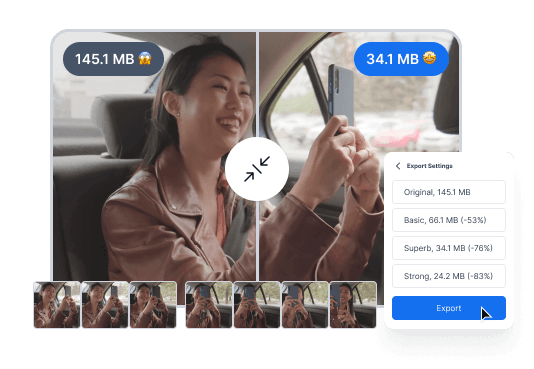
Simple Steps to Convert Your Files Effortlessly

Drag and drop your file, or click to upload from your device.

Select the output format from our wide range of options.

Click convert, then download your newly formatted file in seconds.
Experience Fast, Free, and Reliable File Conversion

ConvertOption uses the latest technologies so that you can get lightning-fast conversions and save precious time.

This free online tool has a simple and intuitive design that guarantees you a frictionless user experience.

Upload multiple files and then convert them at once. This can save you lots of time and effort than if you had to convert these one after the other.

The best thing about ConvertOption: it is fully browser based. That means you don't have to install any software to enjoy its great tools.

Convert images, videos, and documents just with the click of a button. ConvertOption offers specialized tools for each category.

We can't store or see your files as they are processed directly in your browser - no uploads to our server.
Easily convert images to popular formats like JPG, PNG, GIF, HEIC, and WEBP – fast, secure, and fully browser-based.
A PNG file (Portable Network Graphics) is a popular image format that uses lossless compression and supports transparent backgrounds. It’s ideal for logos, graphics, and web images where sharpness and clarity are important. Although it retains high-quality, PNG files have larger size than JPG or JPEGs.
JPG format (or JPEG) is a popular image file format that uses lossy compression to reduce file size without any significant loss in quality. JPGs are a widely supported format, ideal for photographs, digital art, and web images where you don't need pixel-perfect output. JPGs are much smaller in size than PNGs.
Use our PNG to JPG converter online absolutely free on any device including Windows, Mac, android and iPhone.
Wondering how to convert png files to jpg on iPhone? Just use ConvertOption's PNG to JPG converter. It's free, fast and safe.
You can use our PNG to JPG converter online for free on your android phone. It's free, super safe and converts PNG to JPG instantly.
ConvertOption's online free PNG to JPG converter transforms PNG to JPG on Mac and Windows in just seconds for no charge.
Frankly it depends on your usage needs. PNG is generally better for images with sharp lines, large volume of text, or graphics. For photos and web images, high quality JPGs work fine.
Batch-convert PNG files to JPG using ConvertOption. Upload 5 files at a time and convert in batches with our PNG to JPG converter.
Yes, of course. Since PNG uses lossless compression, the quality of the image remains intact.
You need to convert and download at least 1 file to provide feedback!
Start your 7-day free trial and get unlimited access to all ConvertOption tools to convert, compress, OCR, web apps and more.
