Convert your JPG images to WebP for free with our JPG to WebP converter. Our simple and fast tool transforms JPG to WebP for you in just seconds.

Choose files or drag and drop files
Maximum file size 10 MB. Sign Up free for 100 MB limit + unlimited conversions.

Effortless Image Conversion for Designers
Easily convert between image formats like JPG, PNG, and TIFF to meet design requirements. Perfect for creating web, print, and presentation-ready visuals in minutes.
Convert Videos for Seamless Sharing
Quickly convert videos into more manageable formats for easy sharing or uploading, without compromising quality. Perfect for content creators and marketers who need to share or upload videos efficiently.
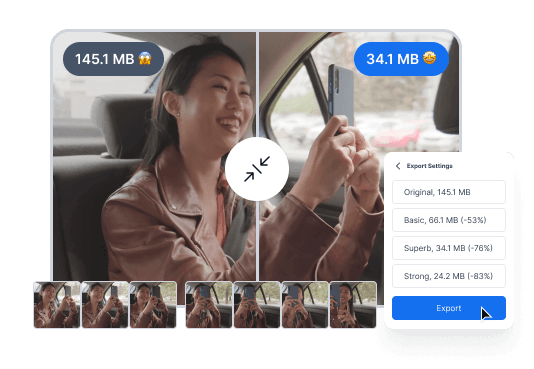
Simple Steps to Convert Your Files Effortlessly

Drag and drop your file, or click to upload from your device.

Select the output format from our wide range of options.

Click convert, then download your newly formatted file in seconds.
Experience Fast, Free, and Reliable File Conversion

ConvertOption uses the latest technologies so that you can get lightning-fast conversions and save precious time.

This free online tool has a simple and intuitive design that guarantees you a frictionless user experience.

Upload multiple files and then convert them at once. This can save you lots of time and effort than if you had to convert these one after the other.

The best thing about ConvertOption: it is fully browser based. That means you don't have to install any software to enjoy its great tools.

Convert images, videos, and documents just with the click of a button. ConvertOption offers specialized tools for each category.

We can't store or see your files as they are processed directly in your browser - no uploads to our server.
Easily convert images to popular formats like JPG, PNG, GIF, HEIC, and WEBP – fast, secure, and fully browser-based.
JPG (Joint Photographic Experts Group) is a popular image file format that can compress file size but with insignificant loss of quality. This makes JPG files smaller and load faster on the web. JPG is best for photographs, digital art, and web images where you don't need pixel-perfect output.
WebP (pronounced Weppy) is a modern file format developed by Google to reduce image file size without compromising its quality. It supports both lossy and lossless compression making the files smaller yet rich in quality, transparent background, animation and metadata storage. WebP files can replace PNG, JPEG and GIFs.
You can convert a JPG to WebP without losing quality with ConvertOption. You need to select the lossless compression option from our JPG to WebP converter settings. You will find a cog icon on the right of your uploaded file's name. Click it to open settings, now check the box that asks if you want lossless compression.
WebP is universally supported across modern browsers on both desktop and mobile such as Google Chrome, Mozilla Firefox. Microsoft Edge, Apple Safari (macOS 14+, iOS 14+), Opera, Brave, Vivaldi and other chromium based browsers. Only very old browser versions (from before ~2020) may not display WebP images correctly.
You can easily batch convert JPG to WebP using ConvertOption's JPG to WebP conversion tool. It's free, fast and reliable. Try now.
With ConvertOption JPG to WebP Converter! It is absolutely free. No signups or downloads required. However, if your file size goes above 100MB, you can use our compressor tool to reduce the size before conversion or select a paid plan to suit your needs.
You will find a few JPG to WebP convert tools online with different features. Among these, ConvertOption stands out as the best JPG to WebP converter. It offers free, secure and reliable conversion in just seconds.
The main disadvantage of WebP is compatibility and editing support. While most modern browsers display WebP perfectly, some older software, image viewers, or design tools may not support it natively.
Another drawback is that WebP files can take longer to encode compared to JPG or PNG, especially in lossless mode.
For modern websites and apps, WebP is superior. It provides smaller file sizes while maintaining quality, supports transparency, and can be lossless or lossy. JPG is better for compatibility, especially in older software or devices but results in larger files for the same quality compared to WebP.
WebP images are generally safe — just like JPG or PNG. But they can be unsafe if they come from untrusted or suspicious sources. Malicious files disguised as images could contain harmful code, though this is rare and browsers or antivirus software usually block them.
You need to convert and download at least 1 file to provide feedback!
Start your 7-day free trial and get unlimited access to all ConvertOption tools to convert, compress, OCR, web apps and more.
